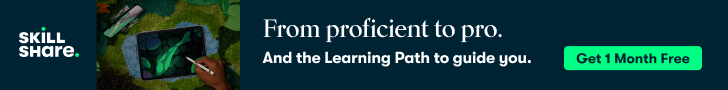Top 7 Must Have Productivity Apps
There are hundreds, if not thousands of productivity apps out there, but which one is the right one for you? In this guest post Joan Selby takes a look a some apps that will help boost your productivity – some you may have heard of and some that may be new to you.

Whether it’s writing a last minute essay, putting your work-life grid in order, or just planning out your next big project, it can’t be denied that productivity is important.
But without time management, productivity will just be a messy output crammed in the last minutes before the deadline. Spread out your time evenly with a little help from these productivity-boosting tools:
1. Microsoft OneNote
Microsoft OneNote lets you take notes on any device, which you can sync with other gadgets. This improves accessibility at any device and at any given time. You’ll have all the information you need at the literal edge of your fingertips.
But it’s not just written notes. OneNote also allows users to insert images, and video clips. Because it’s part of Microsoft Office, you can customize your OneNote with other Office applications, like Word.
Collaboration is easy with note-sharing features that make it a great and efficient way to improve not just your personal productivity, but also your team’s output.
Editor’s Note: If you’re looking for a non-Microsoft solution check out Evernote
2. IFTTT
It comes as a great challenge to organize project files in different platforms. Oftentimes, switching across these platforms may already eat up your entire time, and could even get lost in everything you need to do.
With IFTT, you can keep all your files in one place to avoid switching from one platform to another, depending on the circumstances. This app will help you streamline any task, whether it’s your work or your personal life.
3. Trello
Make tasks, arrange them into lists, and set due dates on Trello. This organizing app is a handy way to keep on top of all your tasks. If you have several projects at the moment, you can keep track of each one by creating individual boards per project.
Trello is accessible either through its website, or downloadable as an app for your mobile device and tablet. Aside from your own tasks, collaborate with others and tag them in each card. You’ll find the process will come along much easier.
4. Workflow (iOS)
Workflow is an app for your apps. When it comes to work, you may need to access several applications for various tasks. In the process, you’ll get lost and
confused. Fortunately, as its name suggests, Workflow lets you create a workflow for literally any activity.
Whether you’re up to set your alarm at 6 in the morning, or scheduling a meeting with your team at 8, Workflow will find the right app for the right task.
5. Todoist
Managing projects can be extremely overwhelming. Wouldn’t you love to see each task segregated into neat categories?
Todoist does just that. Like Trello, Todoist lets you add tasks, set reminders, and prioritize your lists for a neater workflow schedule. You’ll no longer have to
sift through piles of papers, or even reach out for your planner to check what’s next on your plate.
The app and plugin come for free, but additional features that enhance the project management experience will require a fee.
6. Forest (iOS)
Similar to the Time Boxing technique, Forest is a timer app that lets you know when your time for
a break is up. This is especially helpful for those who find themselves quickly distracted from work by other applications, whether on their phone or PC.
Once you start working, you click on the timer. This will plant a digital seed, which grows into an entire tree if you stay focused on a single app for a long enough period of time. For Forest, this time cap is 30 minutes. The app offers a fun incentive by acting as a game where you can grow an entire forest if you focus enough, and even unlock new species of trees.
7. Any.do
Have too many files from different platforms and wish they were all in the same place? Any.do can do that for you. This is a clean interface that organizes tasks, arranges all your reminders, files and notes in an organized view.
You won’t have to keep switching through apps anymore to stay on top of everything. Any.do will keep them all organized for you.
Editors Note: Read my review of Any.DO here
Conclusion
There’s no shame in seeking a little help when it comes to being productive. Sync your files, keep track of your projects, or just find ways to put all
your tasks in one platform.
These productivity apps will help you get the leverage you need in managing your life and your tasks for more productive outcomes.