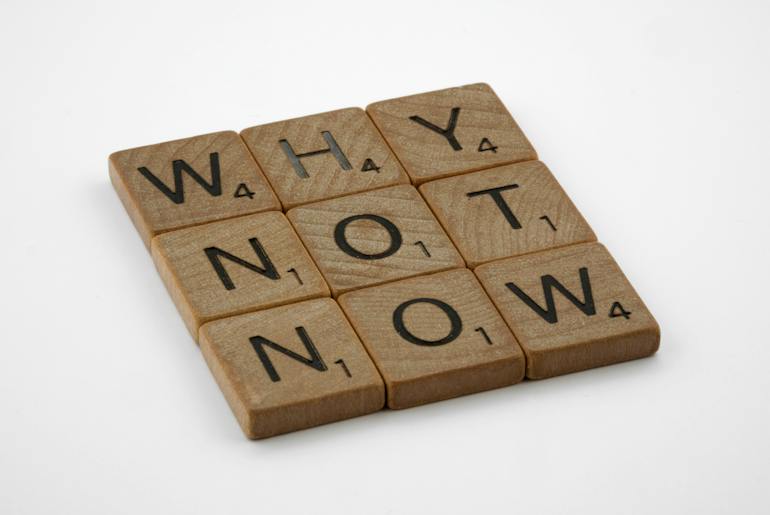10+ Painless Time Tracking Apps For Your Creative Projects
Are you battling to keep yourself on track to meet a specific goal? This article looks at 10 different apps that will allow you and your staff to track their time efficiently so you can see where time is being spent and where you can become more productive.

Are you battling to keep yourself on track to meet a specific goal? These apps can help you overcome resistance and stay motivated to complete your creative projects. Let’s get started.
Time-tracking as a means to monitor your efficiency
Time-tracking tools are making waves in the creative mind community. More people realize that time-tracking is essential for the successful running of projects that demand creative thinking. For example, time-tracking in trello allows the creative mind to plan out a scheme in advance. As a result, you’ll ensure the projects stay on track, make better estimates, as well as track billable time. Manually tracking how you spend your hours is highly inefficient. Here are time-tracking apps you can also try, and some of the features they offer.
Ten time-tracking apps for designers, developers, and agencies
These are the best time-tracking apps to track your billable hours and help your daily workflow.
1. Clockodo
You can track your working hours and segregate the time logs based on clients, projects, and any other activities. The app also allows you to generate invoices that you can share with your clients to get paid quickly. Clockodo stopwatch will enable you to track time whenever you need to take breaks. You can also generate a report that details your activities in a few clicks. The Clockodo app is easily customizable using its REST API.
2. Hours
This app is available for Apple devices. Hours comes with an interactive user interface, which focuses almost entirely on functionality. This makes it easy to open the app and start time-tracking. The app also allows the user to manage multiple projects directly by color-coding them and issuing timestamps. Hours app comes with a data backup feature that ensures the safety of all saved items. There’s also an advanced timer option, and various reporting formats to choose according to your needs.
3. Zistemo
This app is the best for invoicing and expense tracking. Zistemo (formerly MoneyPenny) is available for iOS and Android (both smartphones and tablets). It has a tap and go timer function that launches time-tracking quickly, with integrated team monitoring features, which enables you to manage a team of creative minds. Moreover, you can also use the instant messaging feature to make direct communication with your team and receive notifications from HipChat and Slack.
4. Timenotes
Timenotes is an app that allows you to manage your team’s time. You can see who in your organization is getting overworked through the timesheet app. Timenotes is available as a web-application, mobile app for Android and iOS, and browser plugin. It has an interactive user interface that makes it easy to identify how time is spent in your organization. You can also generate reports to evaluate time utilization and where to improve and simplify the invoicing process.
5. SCREENish
SCREENish is a time-tracking application and also a cloud-based GPS. The software takes regular screenshots with mouse and keyboard activities and attaches them to activity levels. It’s available for Windows, MAC, Linux, and Android. SCREENish can also track time when you’re offline and online. You can create an automated payroll, graph, and insights based on how you spend your working hours. It also comes with a prevent distraction filter features which the user can adjust to increase their productivity.
6. TallyPro
TallyPro is a time-tracking app that can also help you in invoicing and expense management. You can easily log time for yourself and your team. The app generates professional looking invoices in your format as per your needs. You can also record all your expenses in TallyPro on the go so you can easily manage them. TallyPro generates a user report in multiple formats.
7. Timedock
This app provides users with premium timesheets, which can be incredibly useful for managing large and fragmented operations. Timedock is available for both Android and iOS devices. It has a dedicated time clock hardware for full-stack time and attendance. You also get access to instant online project timesheet, with cost reporting.
8. TopTracker
This desktop app is designed to take screenshots to attach to your activity. TopTracker allows the user to schedule the screenshots, and receive periodic reminders to update currently tracked activity. You can also add other information aside from the screenshots, which you wish to share in reports. The desktop app enables you also to track time when you’re offline, and sync all your data once you’re back online. You can also collaborate with other users on a project and coordinate the project from the desktop app. All these features come entirely free.
9. TrackingTime
This one-click time-tracking app comes in a pro and free plan, yet both are surprisingly robust. TrackingTime app allows a user to create an unlimited number of accounts for your team. It’s available for all devices and has a desktop application. This app also includes minor project management features and provides real-time updates to ensure that your team stays organized.
10. Twproject
Twproject is an excellent app for project management, where teams are involved. You can access real-time project data as your team works on their assigned tasks. This app is designed to adapt to several habits; hence, time is recorded in many different ways. You can also define and organize your team by assigning tasks directly from the app and receive up-to-date data on individual progress.
Bonus Entry: Hubstaff
Hubstaff is a time tracking app that offers several features that simplify team management. It accurately tracks the hours your team spends on different projects, which gives you a clear picture of their overall productivity. Additionally, Hubstaff lets you create schedules, set project budgets, as well as automate payroll and invoicing so you can make the most of your time.
Conclusion
These time-tracking applications will set you on the right path to success. The most important thing is to identify the app that fits your lifestyle, taste, and the kind of work you do. You might want to do a little experimentation at first.
Featured Image: Tablet and keyboard by PicJumbo.com on Pexels.com