Make These 4 Tools Pull Double Duty At Work AND At Home
Want to organize your errands and boost your productivity at home? If you don’t have time to shop around for new apps and learn how to use them, not to worry. Many of the ones you may already rely on for work can also help you keep tabs on your personal life. Here are a few that translate well from work to home and back.

Want to organize your errands and boost your productivity at home? If you don’t have time to shop around for new apps and learn how to use them, not to worry. Many of the ones you may already rely on for work can also help you keep tabs on your personal life. Here are a few that translate well from work to home and back.
Trello
Trello is a straightforward project management tool where you arrange note cards on themed boards. Cards can have due dates, checklists, file attachments, and comments associated with them. Trello is built with simplicity in mind. Unlike tools like Asana, there’s hardly any learning curve involved with Trello.
You can share cards and boards, assign specific people to them, and pass them back and forth. This makes Trello great for collaboration—including among families. Here are some ways you might use Trello to organize household tasks.
- Grocery list – The most obvious personal use for Trello is a grocery list, albeit one on steroids. Create a board named “Groceries,” then a card for each store you shop. Add a checklist of items to each card, then pull up the app and check them off as you shop—no paper lists required. Consider giving everyone in your family access to the board so they can request their favorite items.
- To-do list – Show your errands who’s boss. With due dates, checklists, and automatic notifications, Trello is the perfect platform for wrestling your to-do list into submission. Create a shared family board and assign chores to specific people.
- Home renovation projects – Updating your home is a complex, drawn-out process that can take months or more. With Trello, you’ll have a handle on the process and what you need to do next, complete with file attachments for the paper trail.
- Your kids’ school assignments – Organize science projects, group projects, and any other assignments that involve multiple steps, phases, or team members. Attach the teacher’s instructions right to a card.
- Caregiving – Are your ageing parents becoming more dependent on you? Trello can help you prepare to cover all of the medical, financial, legal, and logistical bases.
Give Trello a try, and once you do, you’ll probably find no end of personal and professional uses for it.
ZonePDF
ZonePDF is a site for merging, splitting, and converting PDF files online. It’s great for those times when you only need one or two pages of a large file, or when you need to merge documents together. There are a lot of reasons why you might want to do this.
Merging can be helpful in any situation where you need to send a slew of different materials, and also make sure you keep copies for yourself. Think taxes, buying a home, renting an apartment, purchasing or leasing a car, requesting legal services, creating a portfolio, applying for benefits, etc.
You could send multiple files as attachments to multiple emails. You could also send a zip file, in which case the recipient would have to save, open, and print each file individually. Or, you could take one extra step and batch merge them into a PDF; ZonePDF can accomplish this in a fraction of a second. Then, use the same site to compress the PDF before you send it. Your recipient will get a single document they can scroll through and print easily. This approach minimizes the number of moving parts involved in your most important transactions, and reduces the chance that your documents will get lost in the shuffle. It also makes it easier for you to go back and find them on your hard drive if necessary.
Evernote
This online note-taking app is perfect for capturing random important items. Much like your kitchen drawer, you can basically put anything in Evernote, including images, PDFs, text, audio recordings, and more. Create and upload notes directly from your account, or use the browser extension to clip Web pages and images. Premium users can also send items to a personalized Evernote email account. Afterwards, you can access your saved items in the cloud from any device. Wondering what to use it for? Here are a few suggestions:
- The next time someone hands you their card, snap a photo and send it off to Evernote. Organize it in a catch-all notebook named “business cards,” and add a helpful tag like “salons” or “plumbers” so it’s easy to find later on.
- Store records of your car rentals, gas purchases, hotel stays, moving costs, and other travel expenses in Evernote as you go. Once you’re settled, you’ll be ultra-prepared to request reimbursement or calculate your tax deduction.
- Keep receipts and warranties for major purchases like laptops, smartphones, and other expensive items in a notebook so you can pull them right up when something needs service later on.
- Use the browser extension to clip screenshots of jobs you’ve applied for to your Evernote account. If you’re called for an interview only to find that the original posting has disappeared from the Web, you’ll still have a copy of the job description.
Your Library Card
Think the library is a relic of the past? Think again. Your tax dollars are paying for subscriptions to some pretty valuable databases, so why not use them? Many public libraries subscribe to online learning sites like Lynda.com so you don’t have to. While Lynda is best known as a resource for professional development (mostly in tech), it also offers courses on time management, photography, photo editing, playing musical instruments, using Apple TV, and other fun pursuits.
Most public libraries also subscribe to Ancestry.com, test preparation resources, and language learning sites. And it’s all free! You can access nearly everything from home, so there’s no need to spend time travelling back and forth from the library.
Looking at these double-edged tools in new ways may well help you double your productivity. Let us know how you’re using them by posting a comment below. We’d also love to hear about other resources you’re applying to both your professional and personal life.







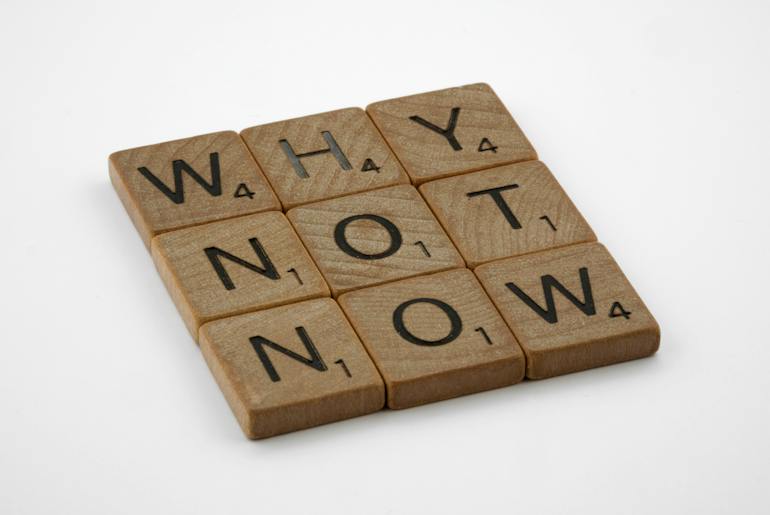







Evernote is the jam. So many ways to take advantage with it. I can’t remember living without. I’ll give trello a shot. Thanks.