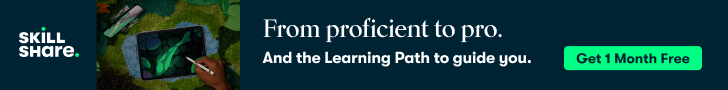Free Download: FlipToDo Large Format To Do Planner
Following on my my post on how I manage my to-do list and track tasks, I’ve updated my FlipToDo plan to give you more room to write down your tasks and a notes section too so check out this new format planner free for you to download.

Following on from my post on Monday in which I discussed the way I currently work with my task and to-do lists, I thought I’d use the impetus that the post had given me from examining my current to-do management system and revise the FlipToDo format into something slightly larger in case you need to make a more detailed to-do list or add notes.
How does the FlipToDo Large Format planner work?
The planner works in the same way as the smaller format planner.

The above image shows the different parts of the planner that you can fill in:
- Project – This is the title of the project that you are working on
- Context – If you’re using David Allen’s GTD technique then this area is for you to write down the context for this project list such as “Home”, “Work”, “Telephone” etc. If you want to know more about Contexts you can read my post on the subject.
- List Start Date – When are you starting this list off? This will help you organise your progress
- List End Date – When did you complete this list? This will help you track whether you’re spending too much time on certain projects, contexts or tasks
- Task Name – A basic description of the task. Try to be as descriptive as possible here. If the task is a sub-task you can indent it
- Due date – Does the task have a defined date it needs to be completed by? Enter it here
- Progress – How are you getting on completing the task? Colour in the circles as you progress through the task
- Done or Move – Colour in the tick when the task is complete. If you’ve moved the task to another list or decided to postpone it for another time, colour in the “Move” arrow
The main differences are that as the plan is wider you now have a longer “Progress” section so that you can more accurately set how you’re working through your tasks. The due, progress and done/move section is also designed to fold over so that you can see at a glance what you need to be working on and when.
Another addition is that on the reverse side of the FlipToDo you have the option to print a notes page so you can jot down anything that you need to remember for this particular project or context. I did toy with the idea of making the planner two-sided but this may cause issues with folding.
Download the FlipToDo Large Format Planner
Over To You
Is this going to be useful to you? Are there any tweaks or additions you’d like to see? Let me know in the comments or Contact Me