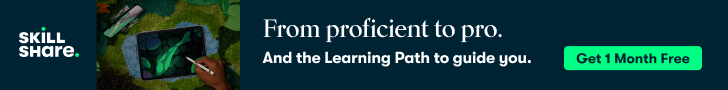Simple Secrets To Keeping Your Mac Desktop Clean And Organized
A cluttered interface is not a welcoming sight for any Mac user and it can even hamper your productivity in the long run. Ideally, you should keep things to the minimal on your desktop though you may consider having some files temporarily. Even as you have them here, the best thing to do is to keep them nicely arranged for the sake of aesthetics and convenience. Further, there are some simple secrets that you can follow to keep your Mac clean and organized. Let us list them for you.

A cluttered interface is not a welcoming sight for any Mac user and it can even hamper your productivity in the long run. Ideally, you should keep things to the minimal on your desktop though you may consider having some files temporarily. Even as you have them here, the best thing to do is to keep them nicely arranged for the sake of aesthetics and convenience. Further, there are some simple secrets that you can follow to keep your Mac clean and organized. Let us list them for you.
Clean and sort appropriately
Keeping your desktop clean and sorted is a no-brainer. Start by sorting the items on the basis of name, date, kind, etc. These basic system settings are good, to begin with, but things can get challenging as the number of items on the system grows with time.
It is a good idea to try the Stacks feature available in the macOS Mojave version though you will have to do it manually for an older version. Alternatively, you can use tags and folders to arrange the files and make them easy to access. This may require you to invest some time and effort into the task but the benefits are absolutely worthwhile.
Get rid of redundant files
While the arrangement of files is important, you need to be judicious about the number of items as well. It is best to stick to the bare minimum of items and have only the ones you use more often.
Steer clear of the habit of cluttering the desktop; rather get rid of the redundant files regularly. Apart from clearing the desktop, you should also use cleanmymac to declutter the system as a whole. Just a bit of work can go a long way in improving the interface and speeding up the performance of your Mac.
Adjust the size of desktop icons
Though it sounds surprising, the size of the desktop icons can actually make it look cluttered and untidy. Ones that are too large are not aesthetically pleasing while too many extra small icons can make the desktop appear overcrowded. Just adjusting their size can make the area look clean.
The best part is that you can do it easily by right-clicking anywhere on the blank space, clicking Show View Options, and working with the slider to adjust the icon size according to your needs.
Consider creating multiple desktops
Another smart idea to manage the appearance of your Mac desktop is by creating multiple desktops. You can split it into two, three, and even more, depending on your requirements. This can be done by using the Mission Control feature that lets you create different Spaces.
Fundamentally, these are different iterations of the desktop and make an ideal solution if your current desktop seems to be getting a little crowded.
Apart from these measures, you can use some third-party apps to organize the desktop and avail the benefit of a clean interface and high productivity. It makes sense to follow these measures regularly so that no issues arise in the first place.