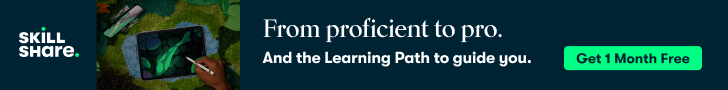What Is That File?
Ever looked at your task manager and wonder what all those dodgy looking files and service that were running are? Now you can find out. Head on Over to What Is That File, start typing and it’ll start giving you suggestions in that Web2.0 way we all know and love. If the file isn’t there and you know what it is, you can add it to their database.
Groovy!
Please Note: This post may contain affiliate links. By clicking on these links you will not be charged any extra for purchasing goods and services from our preferred partners however flippingheck.com may receive financial compensation which contributes to the running of the site. For more information please read our Advertising & Affiliate Disclosure Policy