Organising your desktop
Do you still keep all your files on your desktop? If so, naughty you! But here’s some wallpaper to help you manage the files you have
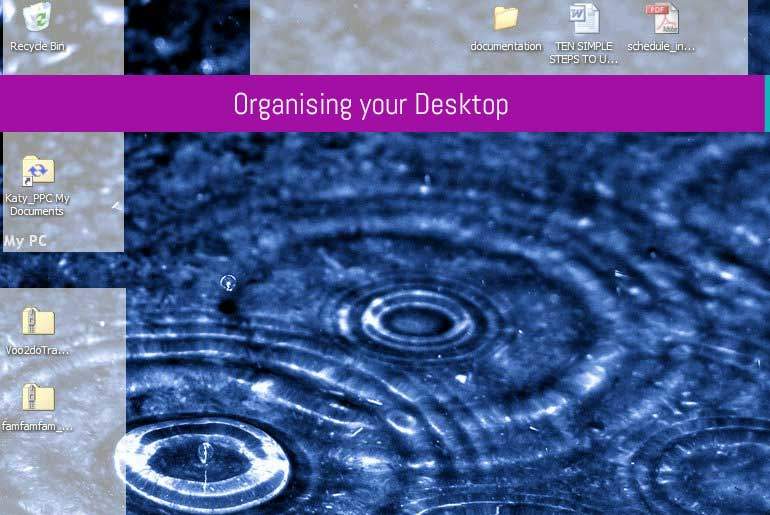
Update: Please see below for a new version
I was sick and tired of having icons stuck all over my desktop (I’m a sucker for downloading/saving stuff to the desktop for sorting “later”) so I’ve designed some wallpaper to help me organise and manage the files on my desktop:

(click to view larger version)
The page is split up into 6 sections:
- My PC – My computer, My Documents etc
- To Install – Programs to install on the machine
- To Delete – Unwanted programs/icons
- To Read/review – Documents that require my attention
- My Links – Frequently used links
- Work In Progress – Things I’m currently doing
You can download a 1024×768 (yes I know but I have a crap laptop at work) version (JPEG format) from here
Update: As requested by Karen, I have moved the “To Delete” and “Work in progress” text up so it’s visible on smaller screens you can dowload the new version from here – aren’t I nice eh? 😉


















“Thanks for a simple, but so useful tip! I customized another wallpaper background in a similar way. I used My computer, Program shortcuts, Temporary, Work in progress, Videos & presentations and Manuals. Might change those sections as time goes by, but this is a great way to organize the desktop and to see when there’s something new downloaded that shouldn’t be there.”
“I too had searched high and low for a way to organize the 1000 angry icons on my desktop. Then I found Fences – http://www.stardock.com/products/fences/. Never looked back. Cheers.”
“Karen – Consider it done! I have added a new version of the wallpaper to the blog post,Daniel – I’m glad you like it :)”
“Love your wallpaper however I find that the bottom sections (To Delete and Work In Progress) are too long so I do not see the actual type on my screen. Any suggestions in making those visible? Or maybe moving the type to the top instead of dispalying on the bottom?”
“Katy –
Thank you so much for creating a second edition of your wallpaper. It fits perfectly now!
Karen”
“No Problem Karen 🙂Any more suggestions are more than welcome!”