Gmail + IMAP + Entourage = Argh!
Originally I started using the standard GMail web interface for managing my mail but I found the interface limiting (I’m a drag and drop kinda girl) so I when I noticed IMAP was active on my account (it hadn’t been since the initial rollout and yet my Dad’s brand new GMail account had it enabled by default) I decided to get Entourage for my Mac (so I could play with the project centre and see if I could use it as a GTD tool) and set up GMail to use IMAP.

When I finally got IMAP enabled on my GMail account, I thought “Woo-Hoo! Finally, I now have an easy way to manage my email across multiple computers“.
Previously, when I only used my PC, I used Thunderbird as my mail client. It worked well, I liked the availability of extensions and it integrated with my GTD system nicely. As I also used Thunderbird at work I was comfortable with the program.
Then we moved over to Entourage at work – which in a business situation made more sense – and I got myself a MacBook so the tie to Thunderbird was reduced and I needed a way to manage email across multiple computers.
Originally I started using the standard GMail web interface for managing my mail but I found the interface limiting (I’m a drag and drop kinda girl) so I when I noticed IMAP was active on my account (it hadn’t been since the initial rollout and yet my Dad’s brand new GMail account had it enabled by default) I decided to get Entourage for my Mac (so I could play with the project centre and see if I could use it as a GTD tool) and set up GMail to use IMAP.
This is where the problems started.
I like to file everything out of my inbox and into relevant folders so I had a load of labels set up in Gmail (see the image below) but when I first set IMAP up on Entourage, these labels (or folders within Entourage) aren’t pulled in, you just get your inbox.
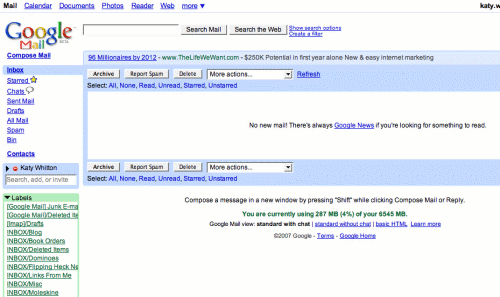
So, after Googling a bit I discovered that you need to change your label names to enable Entoruage to pull the folders in under the Inbox so, the label:
Becomes
Okay, not a big deal. It looks rubbish in the web client but Entourage just sees “Website” as the folder name which is fine. But then further problems have started to become apparent. In the image above you can see that my inbox is totally empty on the GMail website. But now take a look at the Entourage Inbox:
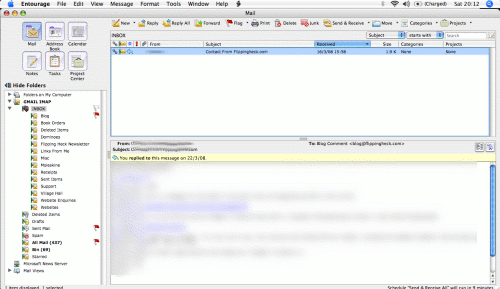
Yep, I have an email in my inbox even though everything has sync’d between my email client and Gmail. I can’t move the email out of my inbox or delete it. Irritating.
When I visit GMail online, the email is correctly filed in under the INBOX/Blog folder/label but Entourage still keeps it in the mail inbox and the Blog folder. Archiving the message via GMail still doesn’t remove it from the inbox so it looks like the only thing I can do is delete the message (or ignore it which I can’t!).
Again, it’s a minor irritation but there were other things that have started to really get on my nerves.
- Entourage pulls Spam into my inbox when I click on the Junk Mail folder rather than browsing the actual junk mail folder
- Perodically archived mails and messages in the deleted folder move into my inbox (both in Entourage and whne I check the web client after syncing)
- Mails look like they’re in a folder (and are on the website) and Entourage sees them in that folder but clicking on the folder sends them to my inbox.
- When I first setup IMAP I had to download each message individually. I get a lot of attachments and the default message size was set to a measly 100kb (or it may have been 200kb, I can’t quite remember!) which I’ve now increased to something like 3MB so I can see the attachments without having to wait for the reset of the mail to be downloaded. This isn’t an issue if you know what you’re doing but it’d be a real pain for a newbie.
Still minor irritations but it’s really frustrating to have to delete emails from the Inbox that are Spam, only for them to reappear again when the accounts are resync’d.
Is it just me or is this happening to anyone else using GMail IMAP with Entourage? I never seem to have a problem with our Exchange servers at work so I’m guessing it’s an IMAP issue.


















“Entourage has left my mind boggling. Thunderbird is the only sensible solution for those of us with gmail accounts. What a nightmare…”
“Entourage has left my mind boggling. Thunderbird is the only sensible solution for those of us with gmail accounts. What a nightmare…”
“Entourage has left my mind boggling. Thunderbird is the only sensible solution for those of us with gmail accounts. What a nightmare…”
“Gmail IMAP has to come from hell “
“Gmail IMAP has to come from hell “
“Gmail IMAP has to come from hell “
“Unfortunately, it’s not just you. Gmail plays havoc with Apple Mail as well, deleted messages keep reappearing, etc. I’ve given up for now.”
“Ah, thanks for letting me know – I had been considering moving to Apple Mail.My Dad uses Gmail IMAP in Thunderbird on his PC and it seems to behave itself, although he doesn’t have any labels set up so it’s not a direct comparison”
Hi,
Thank you for the valuable information, Found this useful. Get to know more on and other email setup solutions too.