The Ultimate Hack to Never Wasting Time Again on Editing PDFs
We all have to edit documents at some point or other. Sometimes it’s as easy as editing a Word document (despite the horrendous comment and revision management) and other times you get sent a PDF which is uneditable… right? Well you can edit it now thanks to PDF Pro. Read this guest post to find out how.
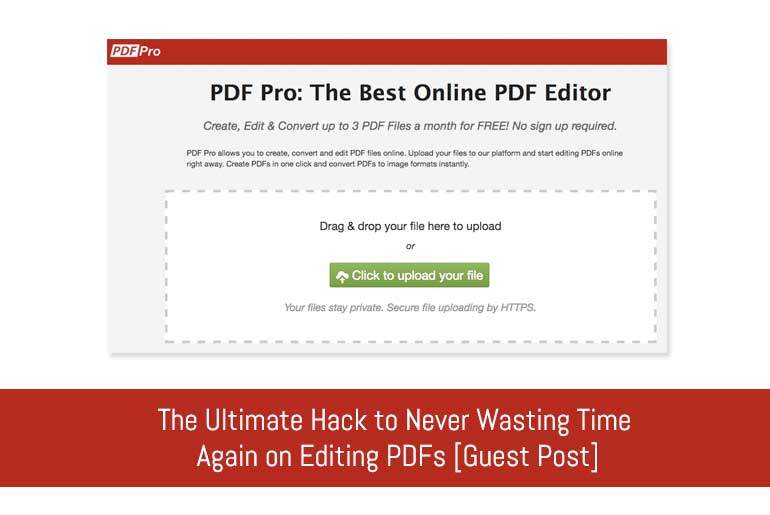
Ever find yourself working with a PDF that needs a quick fix? Maybe some text that needs to be erased or amended, or perhaps one of the pages needs to be removed?
Suddenly your memories sink in, now you’ve got what feels like a million-step process ahead of you to only adjust one element.
Insert collective sigh…
Not long ago, I found myself in this exact frustrating situation. After searching for an online editor, I couldn’t find a solution that totally satisfied my needs. Options were either singularly focused, not fully customizable, required downloaded software, or outrageously expensive.
Being both a software developer and an end user gave me and my team the unique opportunity to build an online PDF editor with every tool possible to get PDF work accomplished easily and efficiently. My goal was to eliminate the frustrating limitations imposed by other services, like not being able to convert a PDF to Word or image formats, various color and highlighting options, or even creating a PDF from scratch outside of Word, Google Sheets, or other similar programs.
With all of these issues in mind, my business partner and I developed PDF Pro to be the resolution, and the productivity solution for users wanting a simpler cloud-based service without the quality of its tools being compromised.
How to Edit Your PDF in 2 Steps
Step 1: Uploading Your Document
Start by uploading the file you want to edit. Files are uploaded using a connection secured via HTTPS, which ensures that they stay safe during the upload process. All the uploaded files in our system remain totally private.

Step 2: The Editing Process
Choose your desired feature. To edit and erase text, check (or tick) the PDF you want to change on the list of files and click on the “Edit PDF” button. This will direct you to the online PDF editor page. The PDF will load on your page and then you can choose the tools you need from the top toolbar.

To erase part of your document, first choose the erase tool from the toolbar. Then, place the cursor on your PDF document and drag it over the area you want to erase. If your page background is not white, you can change the color of the eraser tool to match your page background. Once you have finished using the eraser, you can then add new text, images, or other features to the area that was erased. It’s that simple!
Insert collective applause!
PDF Pro works for anyone, whether you’re a power user needing to adjust documents daily or if you only need it once a year. The cloud capabilities enable users to sign in to our system from any device to edit, create, or convert a PDF file in a matter of minutes. This efficiency saves our users precious time and the exasperation that usually comes from clunky software and other methods that require way more steps than necessary.
Paul J. Meyer described the reasoning behind our development of this ultimate hack best, “Productivity is never an accident. It is always the result of commitment to excellence, intelligent planning, and focused effort.”
